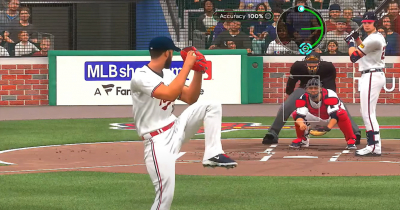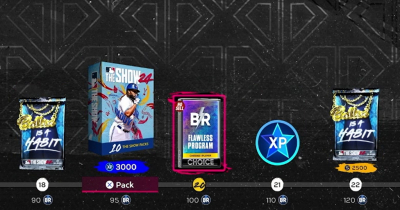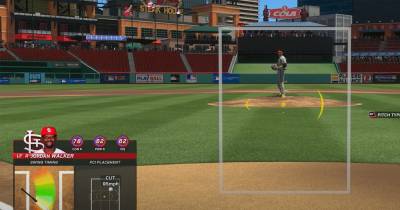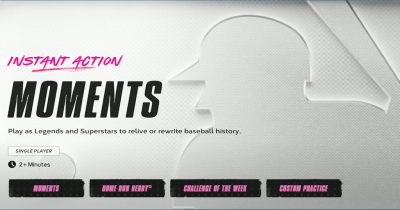How to Get PS MLB The Show Backup Codes for Trade Stubs?
In the electrifying realm of MLB The Show, trading stubs is a crucial component to improve your gaming experience. But what do you do when you hit a roadblock with account accessibility? Never fear, slugger! Backup codes are how you get back into the game. Now let's step up to home plate and learn how to check these backup codes.
↖ Get Your Backup Codes
It's important that you have your backup codes on hand before disaster strikes.
Here's a breakdown on how to check and save them:
- Sign into your MLB The Show Account Management.
- Head over to Security.
- Click on Backup Codes to display them.
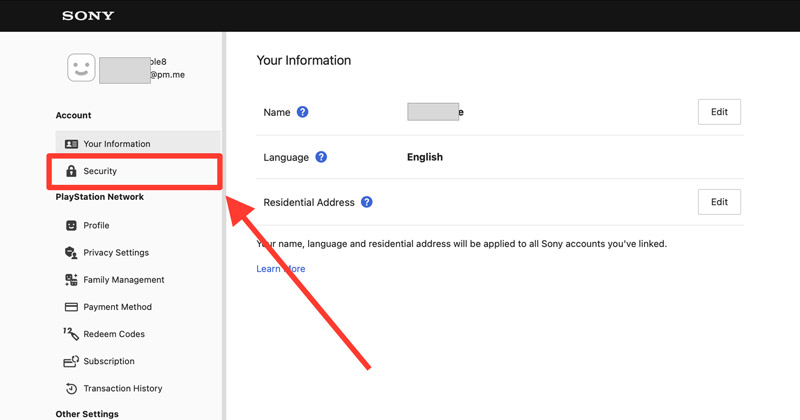
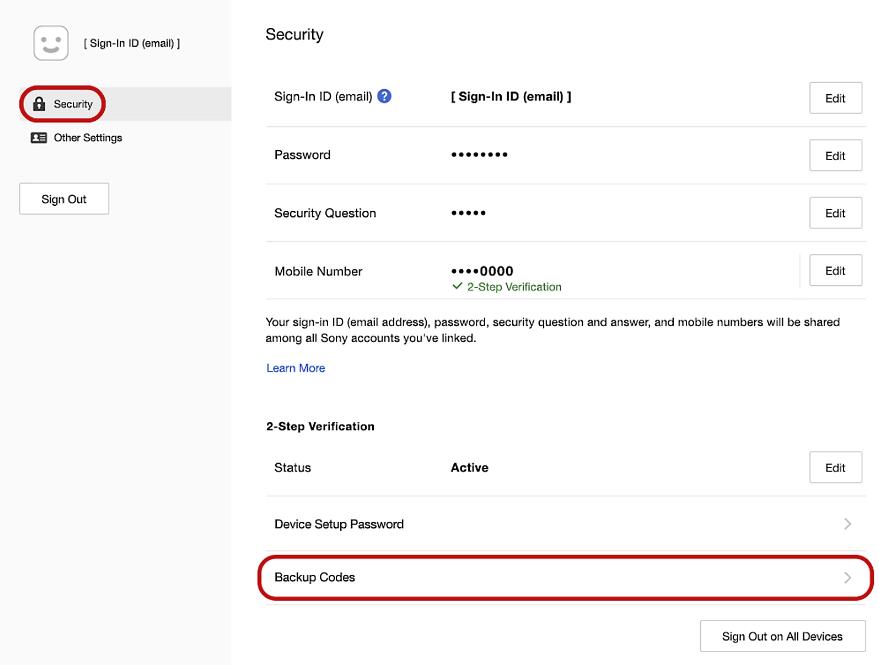
↖ Can't Access Your Account?
If you're locked out of your account and can't view your backup codes online, don't fret – yet.
You'll need to confirm who you are first by providing any personal details or necessary account information for the support team.
↖ Didn't Receive Verification Code?
Now sometimes the verification code likes playing hardball. If it doesn't show up:
- Choose "Resend Code" from the sign-in screen and be patient.
- Restart your phone real quick; sometimes that's all it needs.
- Make sure Airplane mode wasn't accidentally turned on.
- Check if your phone has a strong network connection.
- Still no luck? It's time to call in a pinch hitter by contacting your mobile service provider.
Conclusion: Covering All Bases
With these steps, anything thrown at your MLB The Show account should be easy-peasy lemon squeezy. Keep those backup codes safe like a no-hitter game, and you'll be trading stubs in no time flat
Most Popular Posts
- How to Fast Making MLB The Show 24 Stubs with Flipping in Marketplace?
- How to Get Free Diamonds Player Cards in MLB The Show 24?
- MLB The Show 24 Making Stubs with Conquest Hidden Map Rewards Guides
- MLB The Show 24 Best Hitting Tips for Beginners
- How to Earning MLB The Show 24 Stubs in Early Days without Money-spent?
- How to Making Millions of MLB The Show 24 Stubs?




 0
0